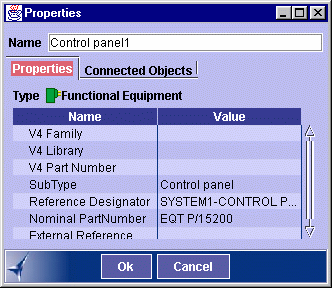Editing Component Properties
|
|
This task explains how to view and edit the properties of a component. | ||
|
|
Open the Modify.CATProduct document from the samples folder. | ||
|
|
|
||
|
|
Connected objects, if any, can also be viewed when you access component properties via the Properties command in the contextual menu. |
![]()