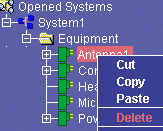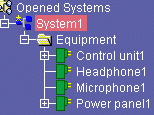Deleting Electrical Components
|
|
This task explains how to delete electrical components. |
||||
|
|
|
||||
|
|
There is no need to validate delete operations since validation is automatic when you work directly on the tree view. |
![]()