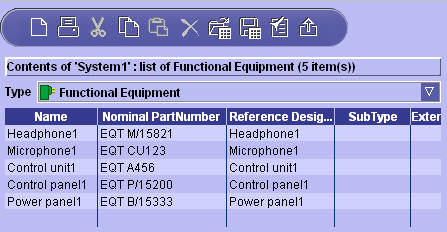Editing Attributes of Several Components
in the BOM View
|
|
This task explains how to edit the attributes of several different electrical components in the BOM view. | |||
|
|
Open the Modify.CATProduct document from the samples folder. | |||
|
|
|
![]()