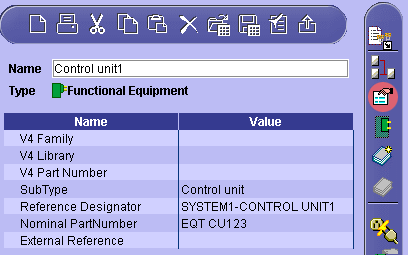|
This task explains how to
edit the
attributes of an electrical
component
in the Properties view. |
 |
Open the Modify.CATProduct document from the samples
folder. |
 |
-
Click the electrical component whose attributes you want
to edit in the tree view.
-
If necessary, click
the Properties button
 in the Workshop Commands toolbar:
in the Workshop Commands toolbar:
| The Properties view for the selected component is
displayed to the right of the tree view. |
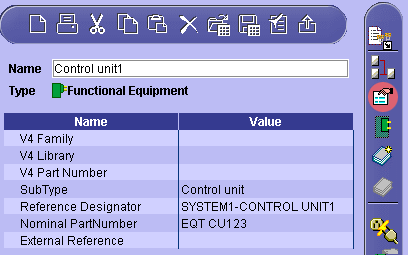 |
-
Make desired changes to attribute values.
-
Click OK to validate changes made.
|
 |
- In the Properties view, information is validated when you
click [OK], when you change the current object in the tree
view or when you change the active view.
- You can rename components in the Properties view. Simply
click the Name data field and enter a new name, then press
Enter to validate.
|
![]()