 |
-
Click an item in the tree
view, then click the Find... button
 . .
| The Find... dialog box appears |
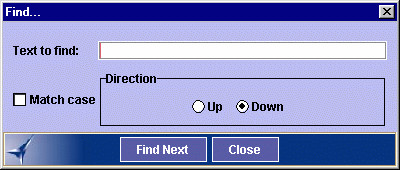 |
-
Enter a string to search for the component you want to
find in the Text to find field.
-
Click the Up or Down radio button
to search for the component from your current position to the top or
bottom of the tree view.
-
Check the Match case option if you want to
search to be case-sensitive.
-
Click Find Next to start the search.
| If found, the component is highlighted in the tree view and the
Properties view for the component displayed. |
| If no matching text is found, a message to that effect is
displayed. |
|
![]()