Closing Documents
 |
This task explains how to
close a document. |
 |
-
Select the document you want to close in the tree view.
-
Select the
Close Document button
 . .
| If changes have been made since the last save, a message to
this effect is displayed. |
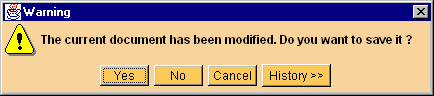 |
-
Specify whether or not you want to save the document.
|

|
![]()