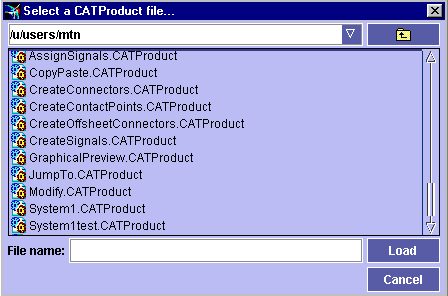Opening Existing Documents
|
|
This task explains how to open existing documents saved as CATProduct type files. | ||||||
|
|
|
||||||
|
|
Up to V5R5 version, if the system opened contains links to systems in other documents, a Links to systems folder appears in the webtree. Opening systems in this folder resolves the links in your EFD session. |
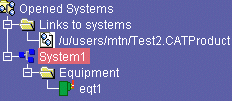 |
|||||
![]()