At the same time the html file is created, the
Electrical.css is generated.
The Electrical.css is the style sheet used to display the html
file. It can be customized.
It is generated only when it is not found in the folder where you save
the html file. Otherwise the existing one is used (whichever it is
customized or not).
Using the default one, the html file looks like this:
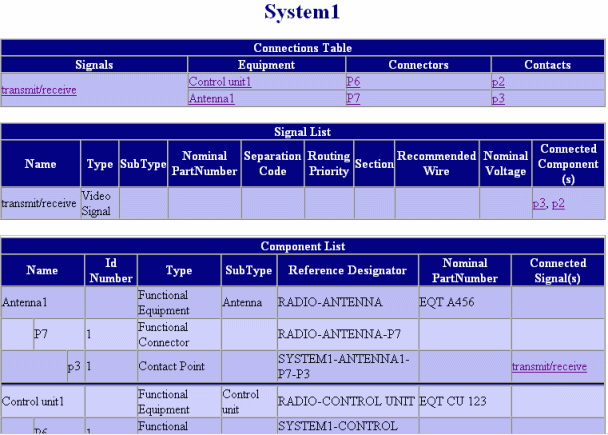
This file shows three tables:
- the connection table
- the signal list
- the bill of materials
(BOM) or
component list.
The connection table displays the components belonging to the signal,
with the equipments, connectors and contacts connected to it.
The signal list gives information on the signal characteristics.
The component list (BOM) displays all the elements connected to the
extremities of the signal with their characteristics. They are linked to
the connection table.
You can modify the style sheet to keep only the information of interest,
for example:
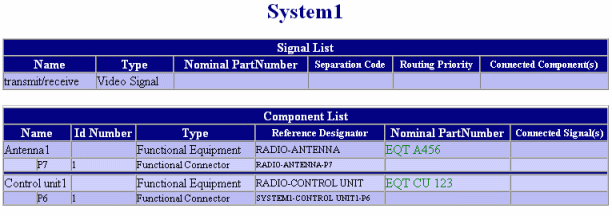
See below an example of customized style sheet.
Add these lines to the default Electrical.css to:
- hide the connection table, the sub type, etc.,
- display some attributes smaller, in different color, etc.
.cnx{display:none;}
#Elec_Ref_Des {font-size:smaller;}
#Elec_Sub_Type {display:none;}
#ElecFnctCon {font-size:smaller;}
#ElecFnctCntPt {display:none;}
#Elec_Nominal_Part_Num {color:green;}
TH#Elec_Nominal_Part_Num {color:white;}
#Elec_Sep_Code {font-size:smaller;}
#Elec_Routing_Priority {font-size:smaller;}
#Elec_Signal_Section {display:none;}
#Elec_Recom_Wire_Type {display:none;}
#Elec_Nominal_Voltage {display:none;}
#wirecnx {font-size:smaller;}
#devcnx {font-size:smaller;}
|
![]()