A cableway can be a hanger, loft, path reservation or conduit.
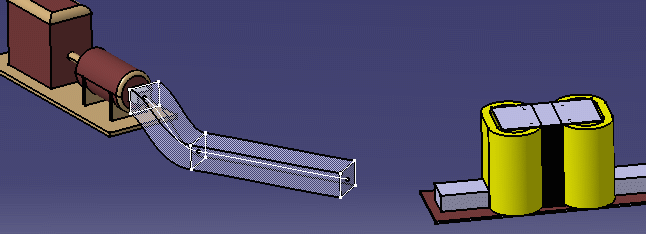
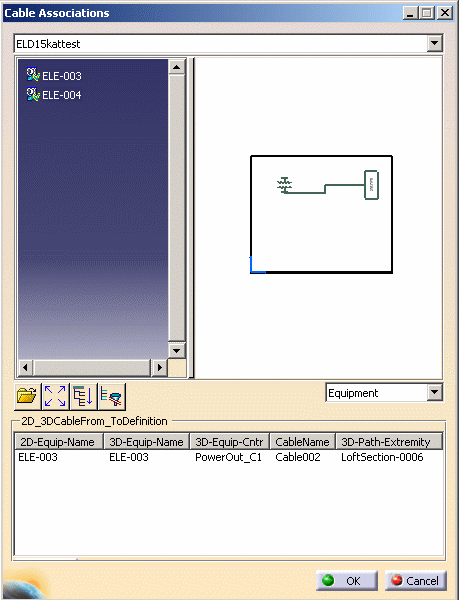
The upper-right portion of the dialog box shows the schematic from which your document was created. The specifications tree on the upper left displays the selected elements in the document.
![]()