![]()
-
Click Catalog Browser
 to open the ElecIntegration.catalog.
to open the ElecIntegration.catalog.The full path is:
.../online/cfysm_C2/samples/ElectricalIntegration\ElecIntegration.catalogThe dialog box opens on Chapter.1.
If necessary, use Open  to browse another catalog and select the
to browse another catalog and select the ElecIntegration.catalogfrom the samples folder.To know more about the Catalog workbench, refer to Using Catalogs.
-
Double-click the Equipments: the folder contents displays.
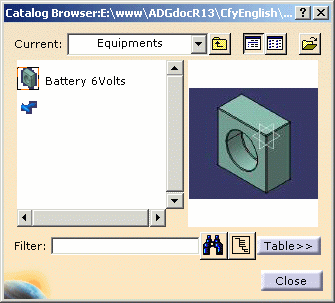
-
Select the Battery 6volts, drag and drop it onto the Product1 in the specification tree.
The equipment is imported. -
Select Connectors as Current folder, then
-
Select the Connector_F1, drag and drop it onto the cavity.
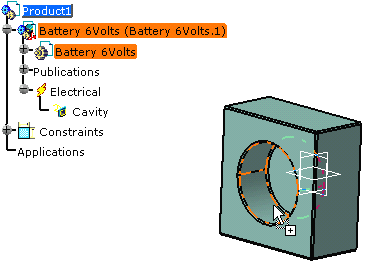
The connector is properly located into the cavity: the constraints are created.
The result looks like this: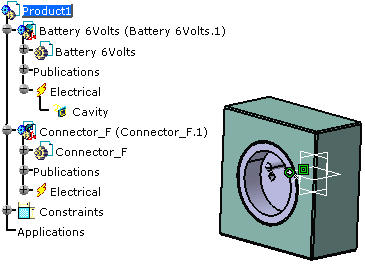
 The
component is instantiated under the active product.
The
component is instantiated under the active product. -
Close the Catalog Browser.