![]()
-
You are prompted to select a bundle segment in the geometry area. The Scale dialog box pops up.
The bundle segment true length is indicated.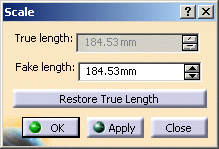
-
Enter the fake length you want.
-
Click OK to validate.
The support relative positions are maintained when working with fake lengths.
If you want to work with true lengths again, click Restore True Length.