If it is not displayed, open the Getting_Started1.CATPart document, the, double-click Sketch.2 from the geometry. The sketch is displayed in the Sketcher Workbench.
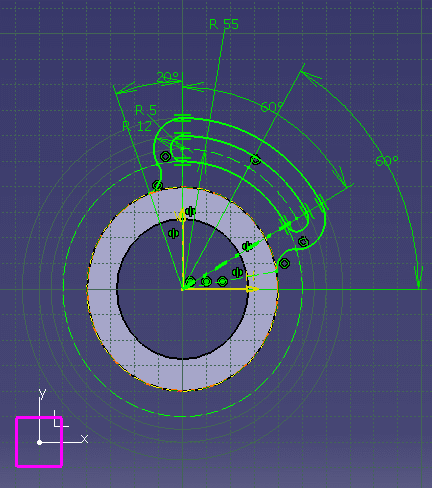 |
To Restore the Original View
-
Move the part to visualize the hidden part pieces.
-
Click Normal View
 in the View toolbar.
in the View toolbar.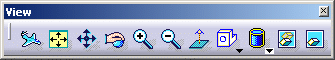
The part position has been restored.
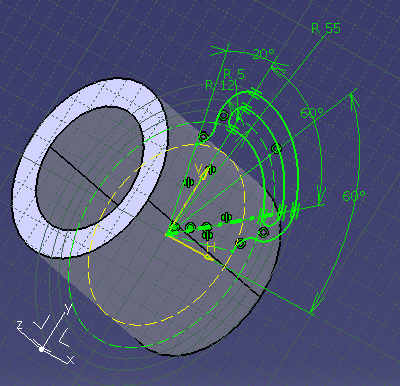
To Visualize the Opposite Part Side
-
Click Normal View
 in the View toolbar.
in the View toolbar.
The part is moved so that the normal view to the current view is displayed.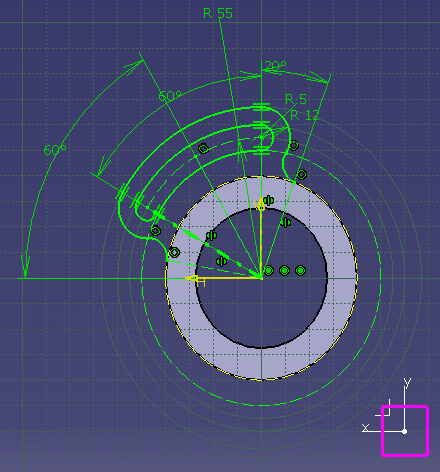
If you wish to go back to the original view, just click again Normal View
 .
.