-
Select the Angle.54 constraint.
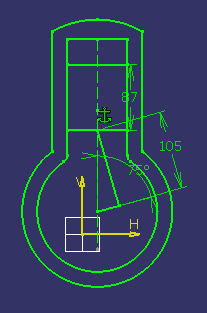
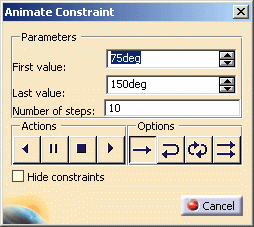
-
The First value and Last value fields let you define the maximum and minimum values for the constraint.
-
The Number of step field defines the number of values you wish to assign to the constraint between the first and last values.
-
Type 15 as Number of steps value.
-
Type 115deg for the First value.
-
Type 246deg for the Last value.
-
Check the Hide constraints option for hiding constraints. This can be useful when there are many elements in the sketch.
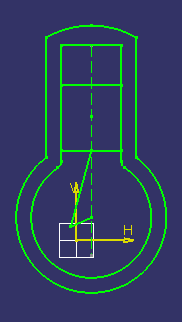
-
Select the Loop button
 .
.
-
Click the Run Animation button
 to see how the sketch is affected by the
different values assigned to the constraint.
to see how the sketch is affected by the
different values assigned to the constraint.
The command induces a clockwise rotation while moving the rectangle up and down.
-
Unselect the Hide constraints option to display the constraints again.
Once the maximum value is reached, that is 360 degrees, the sketch looks like this:
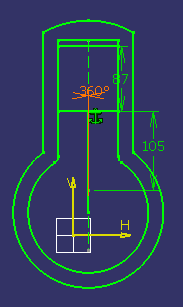
Actions
|
|
Run Back Animation: shows the different constraint values starting from the last value. In our scenario, we saw a counterclockwise rotation. |
|
|
Pause Animation: stops the animation on the current value. |
|
|
Stop Animation: stops the animation and assigns the first value to the constraint. |
|
|
Run Animation: starts the command using the option defined (see below). |
Options
|
|
One Shot: shows the animation only once. |
|
|
Reverse: shows the animation from the first to the last value, then from the last to the first value. |
|
|
Loop: shows the animation from the first to the last value, then from the last to the first and so on. |
|
|
Repeat: repeats the animation many times from the beginning to the end. |