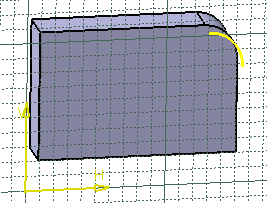-
Double-click Mark.1.
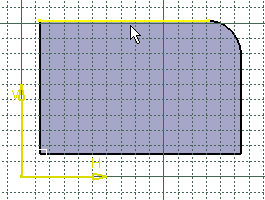
The Import Definition dialog box appears and lets you change the element which is used as a reference for this mark.
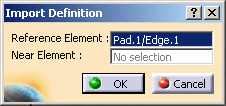
-
Make sure the Reference Element field is active, and select the arc as new reference element.
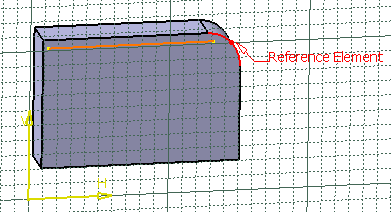
-
Click OK in the Import Definition dialog box.
The mark reference and position are changed.