-
Select one element of the whole profile.
-
Select Edit > Auto Search from the menu bar.
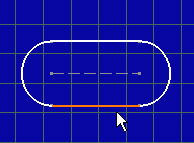
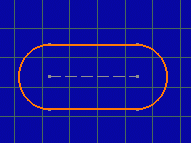
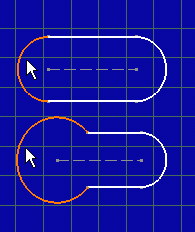
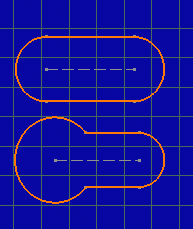
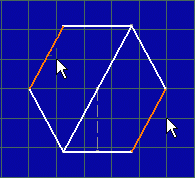
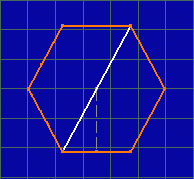
|
|
This task shows how to auto-search for the different elements of a profile. | |||
|
|
Open the Auto_Search.CATPart document. | |||
|
|
|
|||
| Element selected:
|
Resulting auto-searched profile:
|
|
||
| The unambiguous part of the profile is highlighted. | ||||
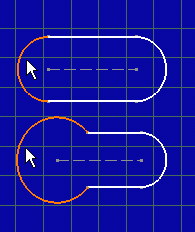 |
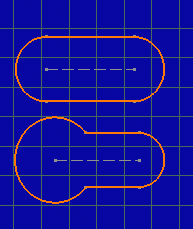 |
|||
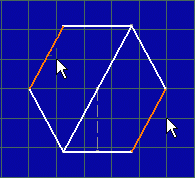 |
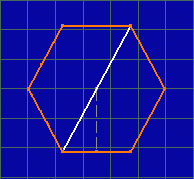 |
|||
![]()