- A product structure document (either new or previously created) must be visible to import data interactively.
- Some STEP entities are not converted to V5. Click here for more information.
General Notes
- An alternative method to performing steps 2 and 3 is to select the product with the left mouse button, then, from the menu bar, select Insert -> Existing Component.
-
Open an empty or existing product structure document.
-
On the product structure document, use the right mouse button to select the product under which the STEP part or assembly is to be imported. A menu appears.
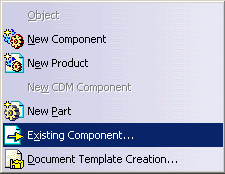
-
Select Existing Component. A dialog box appears, such as the one shown below.
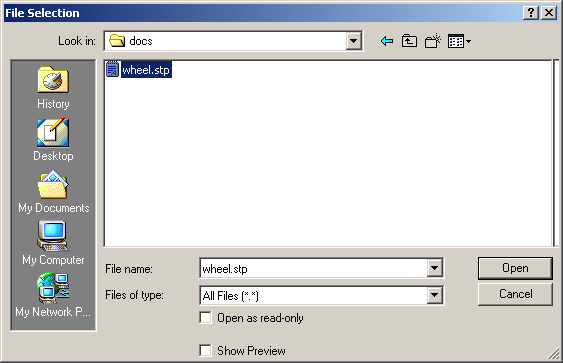
-
Set the file type to .stp or .step and navigate to the directory where the desired STEP part or assembly files are present.
-
Select the part or assembly file to be imported. Click the Open button. The selected part or assembly appears under the selected product in the product structure.
In the example below: - the product selected in step 2 was axel.2 (highlighted in orange);
- the part selected in step 5 was wheel.stp.
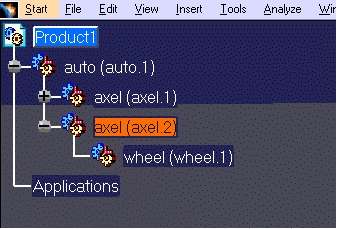
In the example below: - Product 1 was the product selected in step 2;
- auto.stp was the assembly selected in step 5.
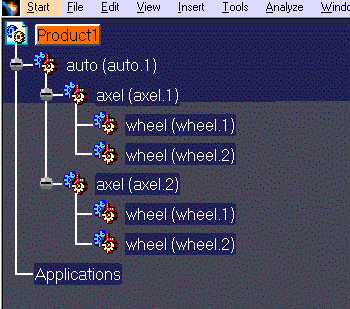
- When a STEP assembly is described using STEP external refenreces, the generated CATPart or cgr files have the name of the corresponding STEP files.
- When a STEP assembly is described in a single file (which contains product structure and geometry), the CATPart/cgr file have automatic names. These names are : the name of the STEP file followed by "_NPart" and a number. Example:STEPasmFile_Npart3.CATPart
![]()