A number of tools let you prepare html reports that you can publish on the enterprise intranet or the Internet for collaborative communication. You can for example take a snapshot of an assembly, add appropriate comments or annotations and even select products to insert as a VRML link.
-
Click the Start Publish icon:

The Save as dialog box appears.
-
Identify the path where you want to save the report as well as the report name then click the Save button.
Reports are published in html format.
The date created and the person who created the report are indicated.
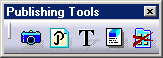
The Publishing Tools toolbar appears:
-
 the Snapshot icon allows you to add a screen capture into your
report.
the Snapshot icon allows you to add a screen capture into your
report. -
 the Feature Publish icon allows you to publish the following
features: simulations, interferences, URL, but any tolerancing feature.
the Feature Publish icon allows you to publish the following
features: simulations, interferences, URL, but any tolerancing feature. -
 the Text icon allows you to add a comment into your report.
the Text icon allows you to add a comment into your report. -
 the VRML icon allows you to add selected products as VRML link
into your report.
the VRML icon allows you to add selected products as VRML link
into your report.
-
Click the Stop Publish icon to exit publishing:
