-
Click the Filter icon:

The Filter dialog box appears.

-
Set the Filter choice field to By type
-
Set the type in the combo box: Size
-
Click Apply to generate the chosen filter.
All the sizes (toleranced size, chamfers, basic dimensions/framed dimensions, etc.) are consequently displayed attached to the model.
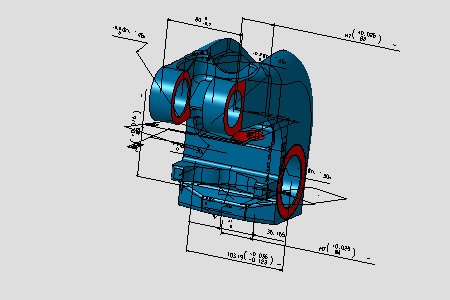
-
Click Cancel.
-
Right-click a dimension and select Properties from the contextual menu.

The Properties dialog box appears.
The element properties are displayed: the feature name, the standard representation, the numerical size value and possibly the default tolerance information or the textual that contains of a flag note.
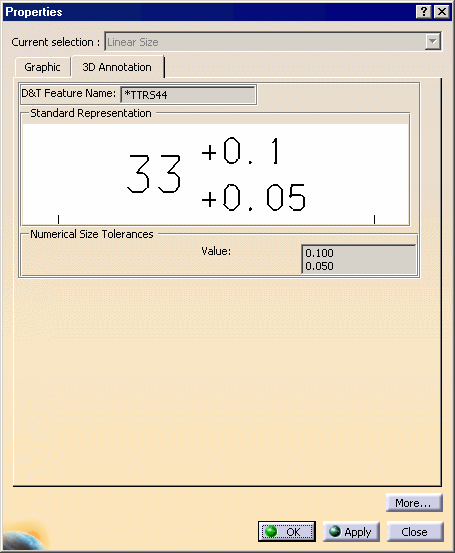
-
Click OK.