-
Click Decimate
 and select a polygonal mesh.
and select a polygonal mesh. 
The Decimate dialog box is displayed: 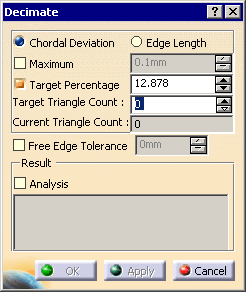
-
Check the type of decimation you want to apply:
-
Chordal Deviation, or
-
Edge Length
-
-
Click Apply.
The decimation is computed. The counts of triangles are updated in the Current Triangle Count. 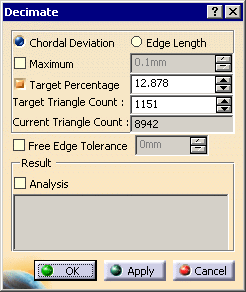
-
Either press OK to validate the decimation and exit the action;
or press Apply to start continue the decimation with the same values or new ones;
or press Cancel to exit the action and revert to the initial model.
![]()