We used the Line Definition for our example, but the operating mode is the same for all creation action requiring points.
-
Select the type of creation from the combo list of the dialog box.
-
Go to the next Point field and choose Create Point from the contextual menu.
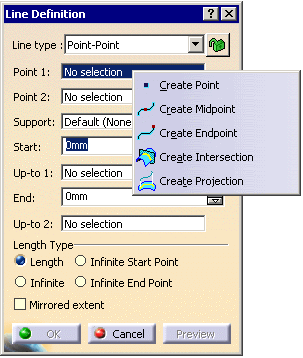
-
The Point Definition dialog box appears.
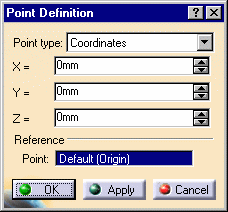
-
Click a point on the cloud. Its coordinates are displayed in the Point Definition dialog box.
Click OK to confirm the creation of this point. -
In the main dialog box, go to the next Point field and repeat the above steps.
-
If necessary, push the Point icon on the right of the Point field to modify the point you have created:
the Point Definition dialog box appears and updated according to your pick on the cloud.
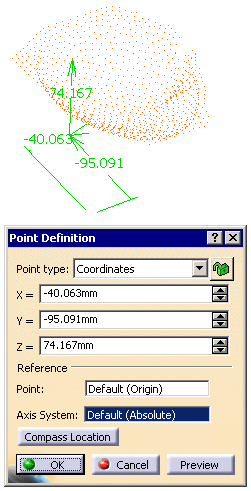
![]()