This task shows you how to record and run the creation of a 2D component instance.
Open the Position_Component.CATDrawing document.
1. Go to Tools > Macro and select Start recording.
2. Key in the macro name and click on start button.
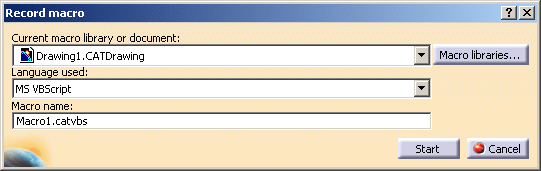
3. Create a 2D
component instance using the Instantiate Detail
![]() .
.
4. Stop the recording
clicking the following icon
 or go to Tools >
Macro and select Stop Recording.
or go to Tools >
Macro and select Stop Recording.
Now you can create this 2D component instance automatically.
5. Delete the previous 2D Component instance. Go to Tools > Macro > Macros, select the macro and click the run button
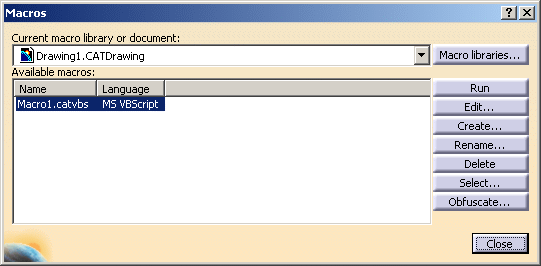
This macro will be available only in this drawing.
6. A 2D component instance will be created at the same place as the previous one.
![]()