-
Select the circle to be duplicated by symmetry.
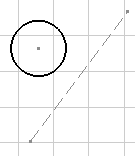
-
Click the Mirror icon
 from the
Geometry Modification toolbar.
from the
Geometry Modification toolbar.
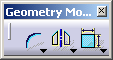
- Select the axis you previously created.
The selected circle is duplicated and a symmetry constraint is created.
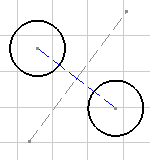
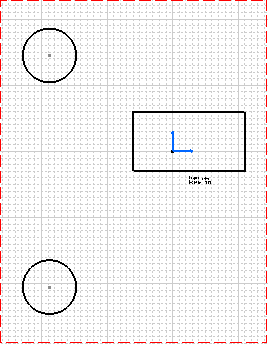
![]()
|
|
This task shows you how to repeat existing Drafting geometry using a line, a construction line, an axis or a generated element. In this particular case, we will duplicate a circle. | |
|
|
Create a circle and a construction line. | |
|
|
|
|
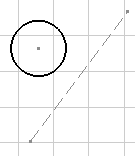 |
||
|
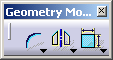
|
|
The selected circle is duplicated and a symmetry constraint is created. |
||
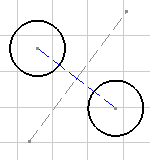 |
|
|
|
|
You can also use multi-selection. Drag the cursor and create a trap. Then select the symmetry axis. | |
|
|
If you take a generated element as axis, the symmetry constraint is not created. | |
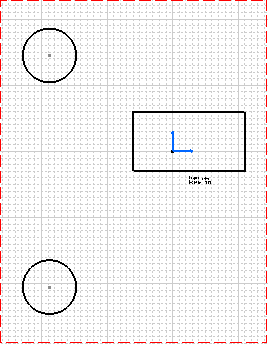 |
||
|
|
||