-
Click Update
 to update the view.
to update the view.The View Update Report dialog box of the impacted views is displayed.
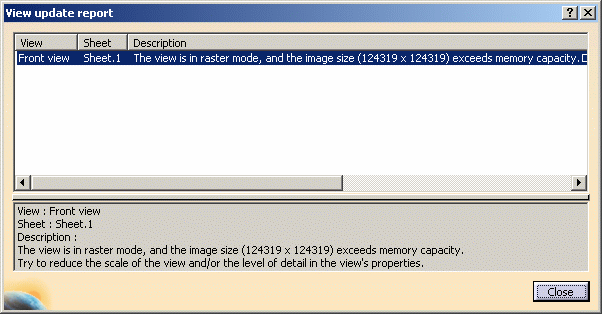
-
Close the dialog box.
-
Right-click on the Front View where a red cross is displayed and select Front View Object > Update Report.
The View Update Report dialog box of the impacted views is displayed.
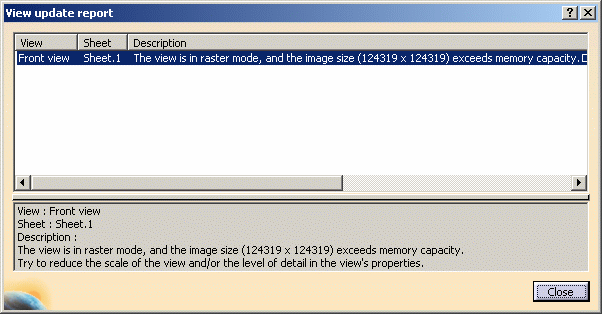
- all the errors encountered when the view is generated,
- the names of the impacted views and sheets
- a solution to solve the problem following the update of the view.
![]()