-
Double-click the view you want to modify to activate it.
The view is automatically highlighted.
-
Select the elements you want to modify and right-click them.
-
Select Duplicate Geometry.
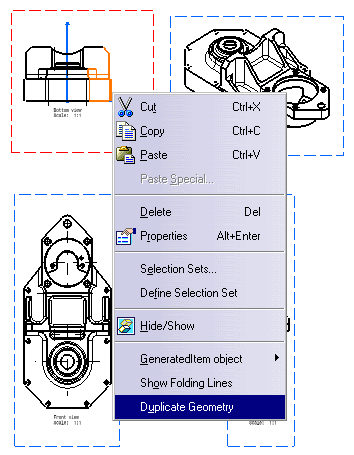
The selected geometry is duplicated on the view at the same position. It is highlighted after creation. Click on the drawing to de-select it.