-
Select Start > Mechanical design > Drafting.
The New Drawing Creation dialog box is displayed.
-
Select the All Views automatic layout.
The View Creation Wizard dialog box is displayed. It will disappear as soon as the progress bar will be completed.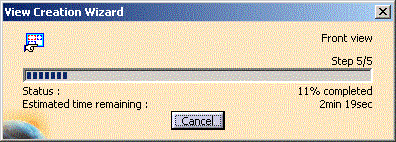
-
Click Cancel.
The action progressing when you click the button still goes on, but the next actions in the line are cancelled.
General Remarks
The Cancel button allows you to stop the creation/update of views that are not yet computed. The view in progress when you click the Cancel button will be computed until the end.
As a consequence, clicking Cancel produces no result when creating/updating a single view.
![]()