You stored your recorded macros in a text format file. For more details about recording, running macros refer to the DMU Navigator Infrastructure User's Guide.
Here is an example:
- Thickness Macro
THICKNESS MACRO
EXPLANATIONS
Sub CATMain()
Dim productDocument1 As Document
Set productDocument1 = CATIA.ActiveDocument
Dim dMOThicknesses1 As DMOThicknesses
Set dMOThicknesses1 = optimizerWorkBench1.Thicknesses
Dim product1 As Product
Set product1 = productDocument1.Product
Dim groups1 As AnyObject
Set groups1 = product1.GetTechnologicalObject("Groups")
Set group1 = groups1.Add()
group1.AddExplicit product1
Dim dMOThicknesses1 As
AnyObject
Set dMOThicknesses1 = product1.GetTechnologicalObject("Thicknesses")
Enter a meaningful name if you wish to edit the name.
arrayOfVariantOfDouble1(0) = 1665.173462
arrayOfVariantOfDouble1(1) = -682.007568
arrayOfVariantOfDouble1(2) = -29.914585
arrayOfVariantOfDouble1(3) = -0.006795
arrayOfVariantOfDouble1(4) = -0.173679
arrayOfVariantOfDouble1(5) = 0.984779
Dim document1 As Document
Set document1 = dMOThicknesses1.ComputeAThickness(group1, 2.000000, -2.000000, 0, arrayOfVariantOfDouble1)
Dim optimizerWorkBench1 As Workbench
Set optimizerWorkBench1 = productDocument1.GetWorkbench("OptimizerWorkBench")
groups1.Remove group1
document1.Activate
1 corresponds to the number
orientation constraints.
arrayOfVariantOfDouble1: defines the constraint coordinates:
- Constraint location point
arrayOfVariantOfDouble1(0) = 1665.173462
arrayOfVariantOfDouble1(1) = -682.007568
arrayOfVariantOfDouble1(2) = -29.914585
- Corresponding normal vector
arrayOfVariantOfDouble1(3) = -0.006795
arrayOfVariantOfDouble1(4) = -0.173679
arrayOfVariantOfDouble1(5) = 0.984779
productDocument1.Activate
productDocument1.Activate
End Sub
Dim arrayOfVariantOfDouble1(17)
arrayOfVariantOfDouble1(0) = 1.000000
arrayOfVariantOfDouble1(1) = 0.000000
arrayOfVariantOfDouble1(2) = 0.000000
arrayOfVariantOfDouble1(3) = -1.000000
arrayOfVariantOfDouble1(4) = 0.000000
arrayOfVariantOfDouble1(5) = 0.000000
arrayOfVariantOfDouble1(6) = 0.000000
arrayOfVariantOfDouble1(7) = 1.000000
arrayOfVariantOfDouble1(8) = 0.000000
arrayOfVariantOfDouble1(9) = 0.000000
arrayOfVariantOfDouble1(10) = -1.000000
arrayOfVariantOfDouble1(11) = 0.000000
arrayOfVariantOfDouble1(12) = 0.000000
arrayOfVariantOfDouble1(13) = 0.000000
arrayOfVariantOfDouble1(14) = 1.000000
arrayOfVariantOfDouble1(15) = 0.000000
arrayOfVariantOfDouble1(16) = 0.000000
arrayOfVariantOfDouble1(17) = -1.000000
Dim document1 As Document
Set document1 = silhouettes1.ComputeASilhouette(group1,
arrayOfVariantOfDouble1, 20.000000, 0.000000)
arrayOfVariantOfDouble1(0) = 1.000000
arrayOfVariantOfDouble1(1) = 0.000000
arrayOfVariantOfDouble1(2) = 0.000000
and so on...
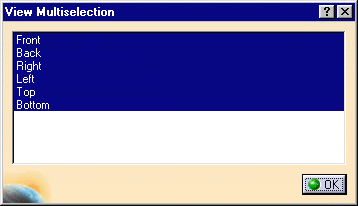
![]()