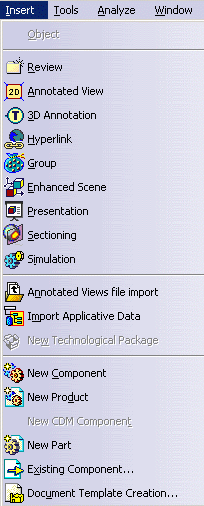-
Select the Insert -> Existing Component... command.
![]()
-
In the Insert an Existing Component dialog box, specify the file location for the model of interest, the platform.model document from the samples folder.
For information on where sample documents are installed by default, see Accessing Sample Documents in the Infrastructure User's Guide.
-
Click the Files of type selection list and select the model type.
-
Double-click the platform.model to insert it into your DMU Navigator document.
The DMU Navigator document now looks like this:
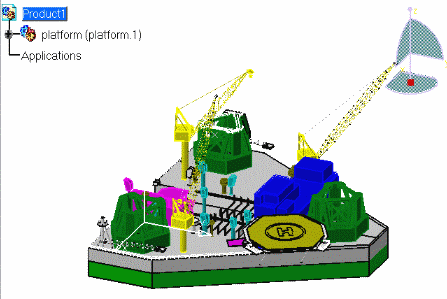
![]()