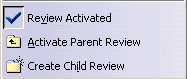-
Right-click the review for which you wish to activate the parent and select Activate Parent Review from the contextual menu.
The Parent Review will now be activated, which you can verify by right-clicking it and noticing the checkmark next to the Review Activated status.
![]()