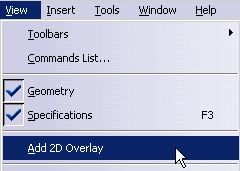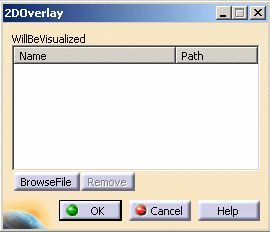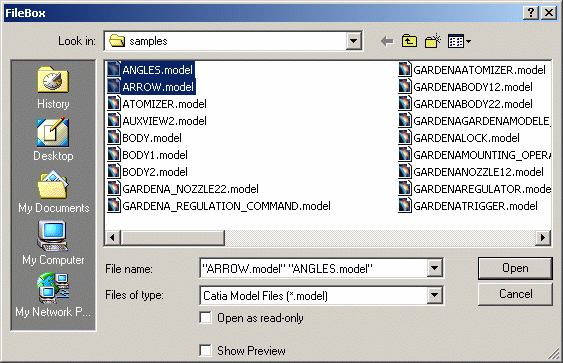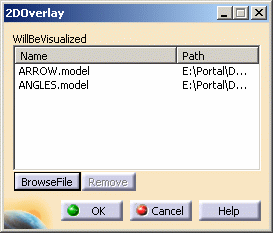In the 2D Workshop, you can now overlay the Draft of one or more models on a 2D documents.
This functionality is only available when working with the drafts of .model documents.
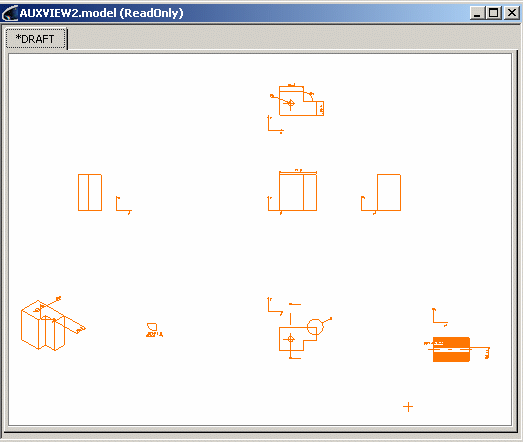 |
In the menu bar, select View -> Add 2D Overlay .
The 2DOverlay dialog box is displayed.
To overlay documents, in the 2DOverlay dialog box, click the BrowseFile button.
The FileBox dialog box appears.
-
Select one or more models and click the Open button.
The drafts of the selected documents will overlay the original document. The selected documents now appear in the 2DOverlay dialog box.
-
To remove overlays, in the 2D Overlay dialog box, select the documents of which the overlays are to be removed and click the Remove button.
The draft of the selected document is removed.
![]()