-
In the menu bar, select Tools -> Image -> Capture.
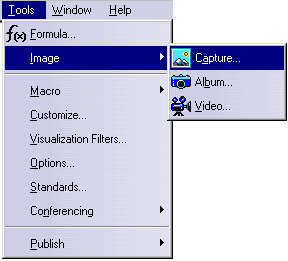
The Capture toolbar appears.
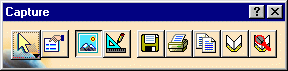
-
To save in pixel format, click the Pixel Mode icon
 and then click the Save As icon
and then click the Save As icon
 .
.
-
To save in vectorial format, click the Vectorial Mode icon
 and then click the Save As icon
and then click the Save As icon
 .
.
-
To print your 2D document, click the Print icon
 .
.
For detailed information on using the Capture toolbar, including the save and print functionalities, see Capturing and Managing Images for the Album in the Infrastructure User's Guide.
![]()