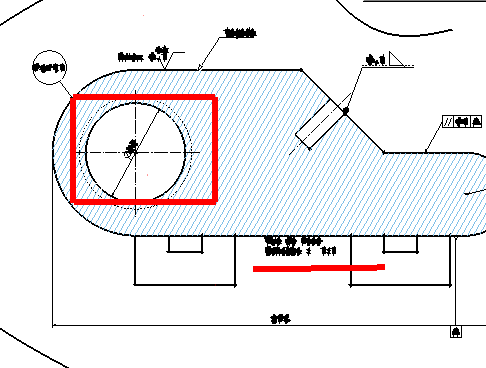You've already created one or more annotated views.
-
In the DMU 2D Tools toolbar, click the Manage Annotated Views icon
 .
.
The Annotated Views dialog box appears.

-
Double-click the view you wish to work with.
The chosen view becomes the active view. All of the annotations that you previously created in that view will be visible.
![]()