ATOMIZER.cgr
BODY_1_2.cgr
BODY_2_2.cgr
LOCK.cgr
NOZZLE_1_2.cgr
NOZZLE_2_2.cgr
REGULATION_COMMAND.cgr
REGULATOR.cgr
TRIGGER.cgr
VALVE.cgr
Create an Annotated View (see Creating
Annotated Views).
![]()
![]()
-
Right click the view you need to edit in the specification tree.
-
Select the Properties item from the contextual menu displayed. The Properties dialog appears.
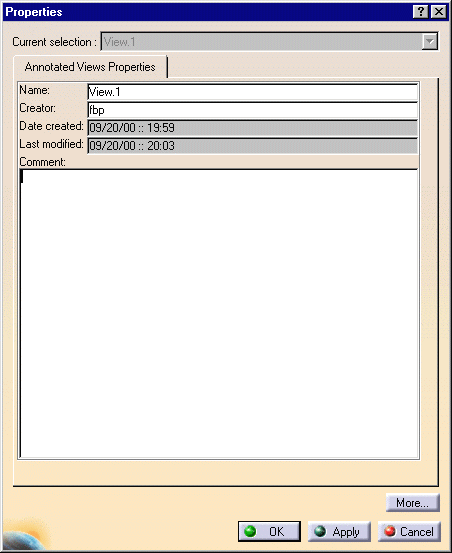
-
Enter the required information (creator name, comments, etc.).
-
Click OK to confirm.
![]()