![]()
-
Select Digital Mockup->DMU Navigator from the Start menu.
The DMU Navigator workbench is loaded and a DMU Navigator document is opened.
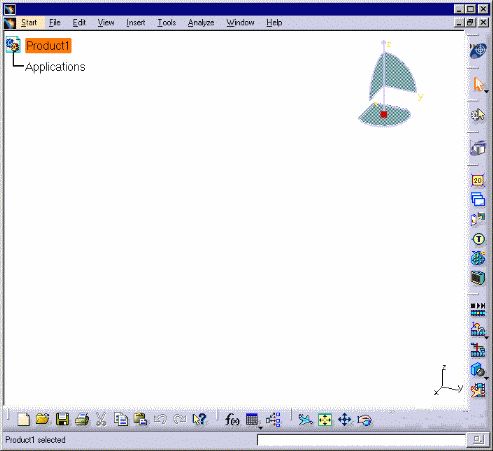
The DMU Navigator workbench comprises:
- a specification tree and a geometry area
- specific toolbars
- a number of contextual commands available in the both the specification tree and the geometry area
![]()