- for access to the ENOVIA V5 VPM database, you must have a VPM Navigator (VPN) license
- for access to the SMARTEAM database, you must have a SMARTEAM CATIA Integration (CAI) license
- your DMU session must be connected to the database
- you must customize the Document Environment to have access to the database (see Tools -> Options -> General -> Document)
-
In Tools -> Customize, add the Universal ID Generator command via the Commands List.
-
Click the Universal ID Generator icon
 .
.
The Universal ID Generator dialog box appears.
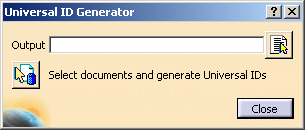
-
Click the Browse icon, browse to the directory in which you wish to save the output file and designate the output file name.
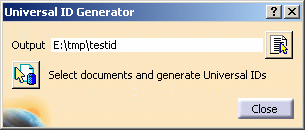
-
Click the Select documents icon, select the documents in session for which you wish to generate a Universal ID and click OK.
The Universal ID Generator is launched.
An information box will appear to inform you that the IDs have been successfully generated into the designated output file. The generated file can be used as is as an input file when you run CATDMUUtility or CATDMUBuilder.
![]()