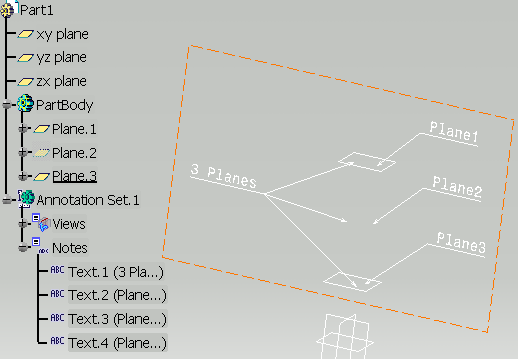By default, these options are not selected.
Keep part properties
This applies to the Product tab of the part properties.
Example: This is what appears in the Product tab before filtering:
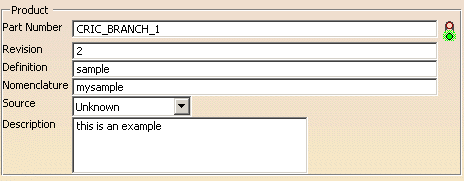
If you do not select Keep part properties, all information is lost:
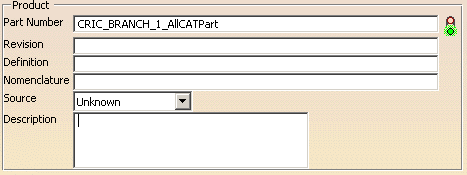 |
If you select the Keep part properties, you
will transfer the product information.
Only the Part Number will
change:
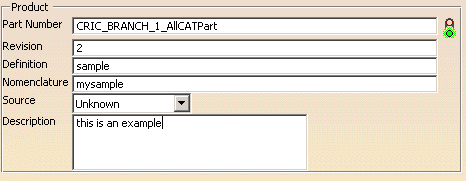 |
Keep colors and attributes on subelements
This option overrides the standard behavior for colors and attributes and
keeps the visual aspect of the original data.
For example, the color of one face has been changed:
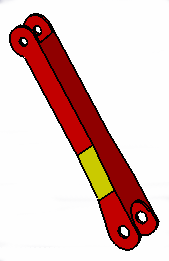
If you do not select Keep colors and attributes on subelements,
the whole solid takes the color of the original body, as explained
in the standard behavior.

If you select Keep colors and attributes on subelements, the
color you have applied to the face is kept:
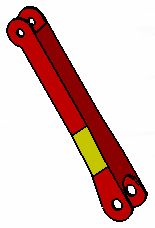
- Be aware that this option may be time consuming.
- If a Body is not up-to-date (update icon displayed in the tree), the color of the subelements will not be kept even if this option is selected.
Keep 2D Layout for 3D Design data
2D Layout for 3D Design data can be processed only if they are visualized in the 3D Viewer.
In the case of a global transfer (all options are selected), 2D Layout for 3D Design data will be reconnected to the elements that were pointed, with the exception of 2D profiles generated from 2D geometry of 2D Layout for 3D Design views that are no longer linked to filtered geometry. In particular, 2D Layout for 3D Design filters will be transferred and filtered objects will be correctly managed in destination document. No difference will be visible on resulting 2D Layout for 3D Design visualization.
In the case of a partial transfer (some options are not selected), 2D Layout for 3D Design data will be totally transferred, but some 2D Layout for 3D Design objects will point to non transferred objects (e.g. non transferred annotations cannot be pointed by transferred 2D layout filters).
All objects (sheets, views, 2D component references and 2D component instances, 2D geometries, annotations, layout filters etc) will be transferred and visible but in some cases objects will be isolated (e.g. annotations that cannot be rerouted on a translated object). Non translated objects will be removed from transferred filters.
As 3D data and 2D data are transferred in separate steps, profiles in 3D generated from 2D geometry in 2D Layout for 3D Design will be isolated from their 2D geometry in 2D layout after filtering.
All texts are isolated (no more attribute links). In particular, texts under views with scale factor will lose that scale factor.
- To prevent the creation of a document with corrupted data, when part of the 2D Layout for 3D Design data cannot be transferred correctly, an error occurs and no document is created.
- When this option is selected, the input CATPart is modified, but not the data it contains. You need not save the input CATPart.
- The update status of 2D Layout objects (layout, sheet, view) may change is some cases. For example, if a view is associated to a 3D plane, the corresponding view in the output document will not be up-to-date as the association has been re-created with new 3D plane.
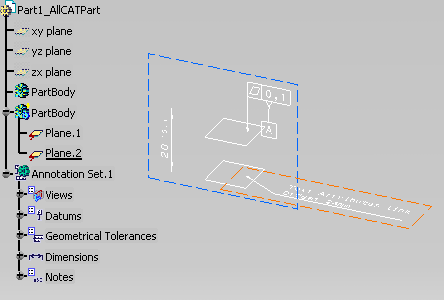
Keep publications
Select this option to transfer publications.
Keep selection sets
Select this option to transfer selection sets.
Keep layers and filters definition
Select this option to transfer layers definition (layer name and definition) and filters definition (filter name and definition).
More information
- Filtering applies only to the contents of Bodies, Geometrical Sets or Ordered Geometrical Sets.
- When an Ordered Geometrical Set is filtered, solids are transferred first, then the surfacic entities are transferred. In the resulting CATPart, you will find the solids at the beginning of the list of the entities of the Ordered Geometrical Set, even though there were surfacic entities before those solids in the input CATPart.
- An In Work Object is not taken into account when it applies to an intermediate feature of a solid: the solid is transferred in it final status, not in the intermediate one.
- Only visible geometries are transferred. In some cases, no empty bodies are created in the resulting CATPart.
- If a publication, selection set or a layer refers to a geometry placed in the NoShow in the original CATPart, this publication, selection set or a layer is not transferred.
- When annotations are transferred, the active view of the resulting CATPart is not necessarily that of the input CATPart.
- Elements other than the geometry and the axis system or those processed by the options above are never transferred.