- Never modify data generated in V5: information could be lost and the MULTICAD Update could result in incorrect results.
- Part Number must be unique, all parts with the same name are considered as identical.
- On Windows, make sure the files to translate are not encrypted: push
the Advanced button in the Properties dialog box of the file
and uncheck the Encrypt contents to secure data option.
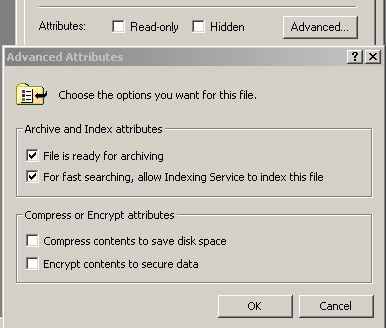
The MULTICAx Acis/DXF3D (A) Plug-in allows you to import:
- Acis/DXF3D native data
(parts only).
This import converts Acis/DXF3D part geometry into the CATIA Graphical Representation (CGR) or CATPart formats, which renders it readable by V5. Users can perform this import interactively or from the command line.
The Acis part files must have the .sat extension.
The DXF-3D part files must have the .dxf extension.
When importing Acis/DXF3D part geometry, MULTICAx A Plug-in converts all solid bodies belonging to visible layers in the Acis/DXF3D part into the CGR-faceted form, with user-specified tessellation parameters. In addition, parts can optionally be imported in the CATPart data format, which allows access to geometry. Coordinate systems can also be retrieved in the generated CATPart files. - Inventor (*.ipt): parts only.
The Inventor part files must have the .ipt extension. - VDA-FS (*.vda): parts only.
The VDA-FS part files must have the .vda extension.
When reading DXF 3D or Inventor files, only the embedded ACIS data is read. Therefore converted data can have some differences compared to the original model.
Protocols and attributes
For conversions, the following protocols or attributes apply:
- Length units for parts are converted to millimeters.
- Pure wire frame data and coorsys is not supported during the conversion.
- Text and annotations are not supported.
- Color is not supported for ACIS and AutoCAD data.
Installation requirements
MSXML 4 must be installed on your machine before running the converter.
Licensing requirements
.sat, .dxf, .ipt and .vda extensions are not
natively supported in V5.
Therefore, DAL licenses (ENOVIA PORTAL, CATIA) or MAP licences (DELMIA) are
required to access these extensions.
| CAD Format | Part | Assembly | Drafting support | Foreign CAD license | File Extension | V5 License |
| Inventor up to R10 | OK | KO | KO | No | .ipt | DAL (ENOVIA, CATIA) MAP (DELMIA) |
| DXF 3D up to MDT: V5 |
OK | KO | KO * | No | .dxf | DAL (ENOVIA, CATIA) MAP (DELMIA) |
|
ACIS up to R15 |
OK | N/A | N/A | No | .sat | DAL (ENOVIA, CATIA) MAP (DELMIA) |
| VDA-FS | OK | N/A | N/A | No | .vda |
** |
This is not part of Multi-CAD functionalities, so refer to DMU Navigator User's Guide.
(**) VDA-FS data is read with any of the following MultiCAx plug-in products installed (no licenses required): DAL, DEL, DSL, UDL.