-
Select SmarTeam > Life Cycle >
 Undo Check Out.
Undo Check Out.
The Undo Check Out dialog box is displayed, in which you are prompted to verify the operation you are about to perform.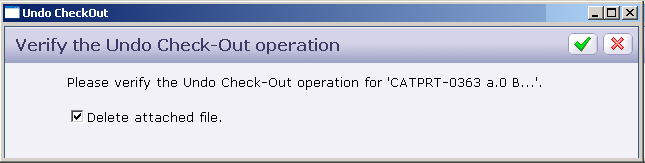
-
Click OK
 to confirm the operation and exit the dialog box.
to confirm the operation and exit the dialog box.
Any changes made following the check-out are lost. The document status reverts to "Checked In" .
.
Note that the Undo Check Out capability is not fully supported by modified documents. We recommend you save the documents before.
To know more about Check Out operations, see Checking Out Documents.