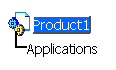-
Select SmarTeam >
 New From...
New From...
The Open dialog box is displayed, showing you your leading project.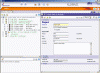
If the document to be used as a template is located in another project, select the All Projects button on top of the window, and navigate to the project of interest. Another way of accessing the document is to perform a search operation. For more about searches, see the SmarTeam documentation.
-
Select the requested document.
-
Click OK
 to confirm the creation operation.
to confirm the creation operation.
A new document is created from the document you selected in SmarTeam. In our example, the original document was a CATProduct document.