A certain number of settings is available to let you customize your session.
The customization you perform is stored in permanent setting files, meaning that these settings are not lost when you end your session.
To access them, proceed as follows:
-
Select Tools > Options.
The Options dialog box displays. -
Select the General category in the left-hand box, if not already selected.
Various tabs are displayed.
The Document tab provides options dealing with:
-
To access settings about compatibility, select the Compatibility category in the left-hand box.
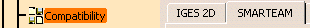
The SmarTeam tab provides options dealing with:
-
Change these options according to your needs.
-
Click OK
 when done to validate your settings.
when done to validate your settings.