- Create a new V5 catalog.CATMaterial,
- Create a new V5 CATPart,
- In this new V5 CATPart, create the composites parameters and select the new V5 catalog.CATMaterial,
- Save the CATPart,
- Load the V4 model in session,
- Copy/paste the V4 master in V5 CATPart.
-
Create a new empty V5 catalog of material.
All the V4 Composites materials will be transferred to this catalog, with the exception of the warp and weft radius that are no longer part of the material parameters (they will become parameters of the V5 producibility feature).
You can also use a non-empty catalog. In that case, the material of the V4 model will be added to the materials already existing in the catalog. -
Create a new CATPart.
-
Click Composites Parameters
 .
.
The Composites Parameters dialog box is displayed. For more information, see Defining the Composites Parameters.
Select the material catalog you have created in step 1.
For our scenario, we have used CompositesCatalog_Mig_V4_V5_Start.CATMaterial.
Save the CATPart as V4V5CPD.CATPart. -
Load the V4 model you want to retrieve in session. For our scenario, we have used V4-V5.model.
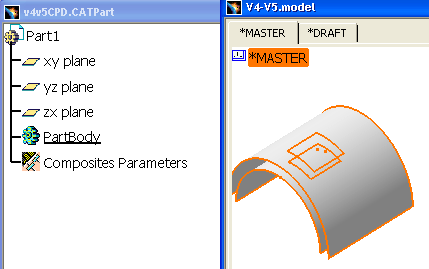
-
Copy/Paste the V4 model master to the newly created V5 CATPart.
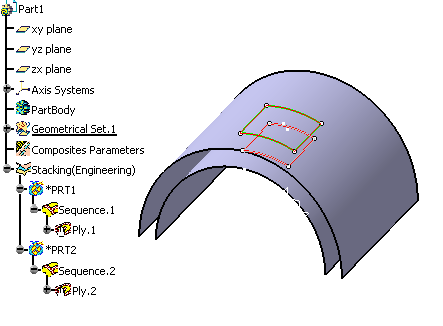
The model created in V4 Covering is now transferred to V5 Composites Design workbench.
A stacking is created:- For each part of the V4 model, 1 group of plies is created. It references the engineering reference shell of the plies.
- In the group of plies, the sequences are created.
- For each ply (or insert):
- The attributes are created (material, direction, rosette)
- Only the 3D engineering reference geometry is transferred. (For the insert, the geometry is the solid that is the result of the trimming of the insert skin with the reference skin + close surface operation)
- The construction surfaces (GSD trim features) are stored in a geometrical set named “construction geometries for inserts”
- The solids (Part Design closed surface feature) are stored in separate bodies named “ insertxxx solid “.
- A producibility feature is created, that contains the warp and weft radius and the strategy point (The flatten geometry can then be recreated in the V5 Composites workbench).
- If you want to transfer a V4 model made of several parts and obtain one V5 CATPart for each V4 model part, you must first explode the V4 model in several models, and then transfer each model separately.
- If you transfer a V4 model to a V5 CATPart with an existing stacking, the new ply groups are added to this existing stacking. All the materials of the V4 model are added to the material catalog referenced by the V5 CATPart.
- If you copy/paste a V4 model several times into the same V5 CATPart, the ply groups and the material will be duplicated in the V5 CATPart.
- The V4 lay-up geometry (eng or man) is not transferred.
- The V4 flatten geometry (eng or man) is not transferred. You must regenerate them in V5 (but all the necessary parameters, such as the ply definition and producibility parameters are transferred.
- V4 models created with a reference skin with an offset superior to 0 are not supported. Such offset skins are not transferred to V5. Only reference skins with no offset are transferred.
- Transferring V4 Covering models to V5 will reduce the CPU time, improve the fiber propagation management and improve the workability of the flatten geometry.
- Manufacturing data are not transferred. You must recreate them, thus taking advantage of the V5 improvements (manufacturing data are created in a separate CATPart, synchronization between the engineering and the manufacturing CATParts, skin swapping/material excess ... features)
![]()