This area can be computed when starting a numerical analysis or creating a core sampling for instance.
You may also use the RemovePlyShells1.CATPart document.
Removing Ply Shells from the Stacking
Right-click the Stacking node and select the Stacking
object > Remove Ply Shells.
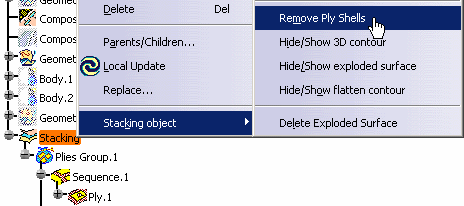
Removing Ply Shells from a Plies Group
Right-click Plies Group.1 node and select the Plies
Group.1 object > Remove Ply Shells contextual command.
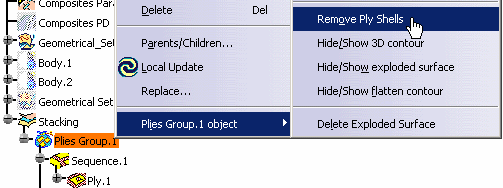
Removing Ply Shells from a Sequence
Right-click Sequence.1 and select the Sequence.1
object > Remove Ply Shells contextual command.
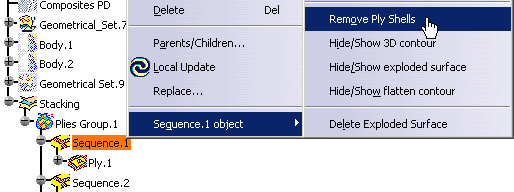
Removing Ply Shells from a Ply
Right-click Ply.1 and select the Ply.1 object >
Remove Ply Shells.
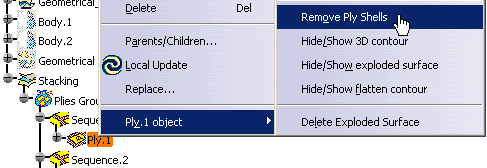
![]()