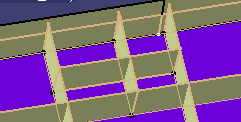- A wall system in the specifications tree.
- A sketch (if your wall system has more than one sketch) in the specifications tree or viewer.
The Extract Walls dialog box displays.
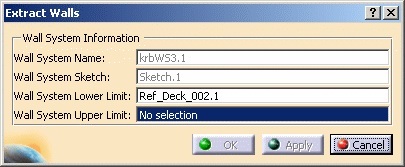
The following fields are already completed with the selections you made in the previous step:
- The Wall System Name
- The Wall System Sketch
- The Wall System Lower Limit field is filled out only if you selected the deck to define it. If you created a plane to define the lower limit, click in the field and select a lower limit.
The OK and Apply buttons become available.
- Click Apply to preview the extracted walls.
- Click Cancel to cancel the operation.
- Click OK to accept the extracted walls.
In the following diagram, the upper deck has been Hidden and the ship tilted so that you can see the extracted walls.