 |
This task shows you how to
navigate in examine mode |
|
Navigating in Examine Mode is
the default mode. In this mode your object is driven by the joystick, it is
just as if you would be using remote control to position your object.
You are manipulating the object directly.
While manipulating, you can also examine your document as you would from
the outside by moving around the document's perimeter, or as you would from
within, turning your head to view or moving closer (zoom in, zoom out) to
different objects. |
 |
Open the
GARDENA.CATProduct document. |

|
-
Target
|
|
Point a location and click the side button and release (simple click).
This selected location will be positioned and centered in the screen
plane.
|
|
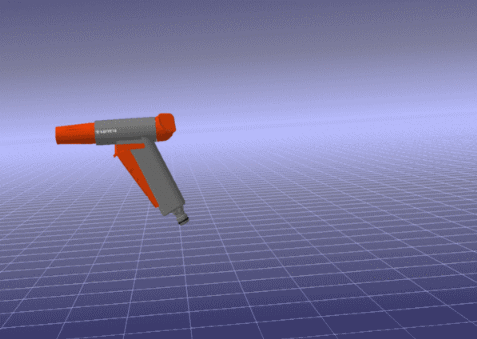
|
|
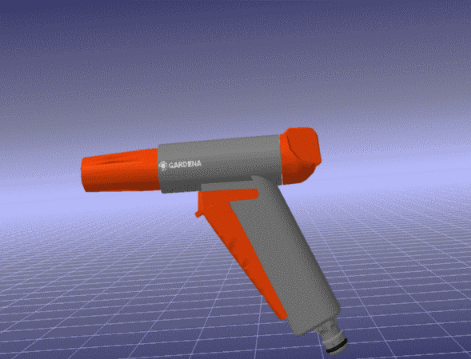
|
|
-
3D Panning and Rotating
|
|
Click the side button without releasing: you are turning around the
target.
Push the joystick forward or pull the joystick backward
|
|
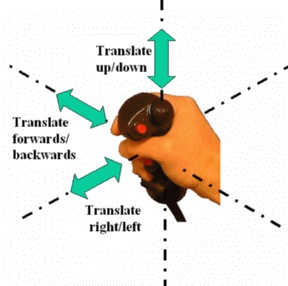
|
|
Drag and /or rotate in 3D using the side button. See the figure
below:
|
|
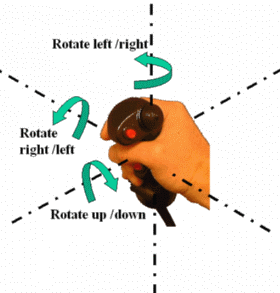
|
|
-
Rotating only
|
|
Click the side button without releasing and press the trigger without
releasing (still holding the side button down).
|
|
-
Zooming in/ zooming out
|
|
Press and hold down the side button, then press and release the
trigger button and push (to zoom in) or pull (to zoom out), still holding
the side button down.
|
|
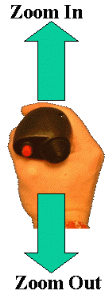
|
|

|
|
-
Manipulating
Push the joystick forward or pull the joystick backward
|
|
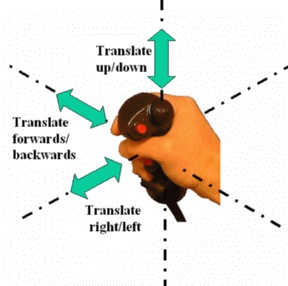
|
|
Drag and /or rotate in 3D using the side button. See the
figure below:
|
|
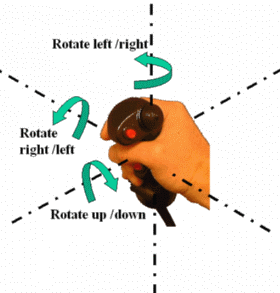
|
|

|