The menus available and the setup of the dialog boxes may change depending on the workbench you are working in.
he part is shown in black, the rough stock in blue.
There is a hole with an opening outside the part.
First case: the tool can
not go through the opening, so we have two tool paths,
one in the grey area, limited by the part only, that is a Pocket,
one in the blue area limited by the rough stock only (e.g. in a machining
plane above the part), that is an Outer part.
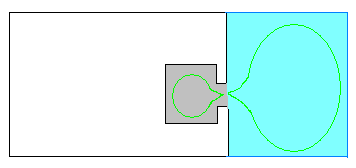
Second case: the tool can go through the opening, there is only one tool
path limited by both the part and the rough stock.
The whole blue area is an Outer part.
As a consequence, the portion in grey above is no longer considered as a
pocket,
and will not be machined if you have selected Pockets only.
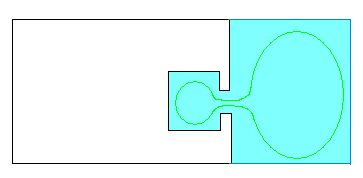
In short, a Pocket is limited by the part only, an Outer part is limited by the rough stock or by both the rough stock and the part.