|
|
Naming section
characteristics is typically a setup task. This involves identifying all
sketch features explicitly with a user name in accordance with a
pre-defined naming convention. The advantage of such a naming convention
in which user names (web flange1 edge, molded web edge, molded flange1
face, etc.) are standardized is that designers can then easily replace
one structural shape by another. Before naming section characteristics,
you will need to draw shapes using the Sketcher.
Sections of structural shapes thus named are then stored in a catalog for the designer. |
||
|
|
This task shows you how to identify section characteristics. | ||
|
|
Have sketched a
structural section.
For more information on sketcher capabilities, see the Sketcher User's Guide. |
||
|
|
1. | Click the Name
Section Characteristics
The Section dialog box appears. |
|
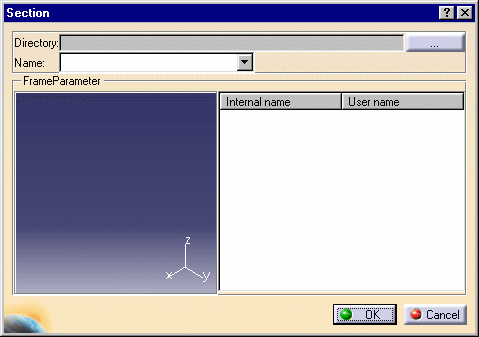 |
|||
| 2. | Specify the
location of the folder containing user sketches.
You now have access to any sketches stored in the selected folder. |
||
|
|
A sample set of
named sketches are supplied with the product. The sketches are located in
the folder
startup\EquipmentandSytems\structure\StructuralCatalogs\Sketchs. |
||
| 3. | Select the sketch of interest in the Name box. |
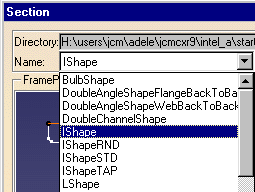 |
|
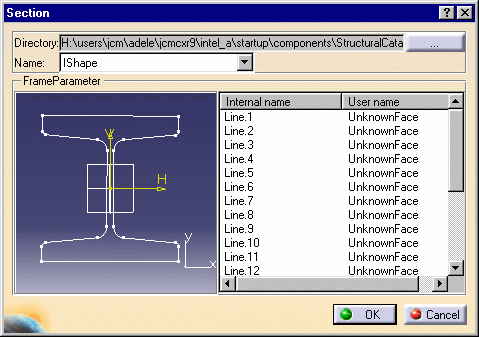 |
|||
| 4. | Name sketch
edges using the contextual menu:
Note: Names in the contextual menu have been filtered and correspond to the type of shape (I, L, C, or T) you want to identify. |
||
|
|
A sample set of
all user names are defined in a table supplied with the product. This
table, CATStrSectionNamingKeys.CATNIs, is located in folder
install_folder/resources/msgcatalog.
The file mapping user names to different categories of shape is managed as a project resource. |
||
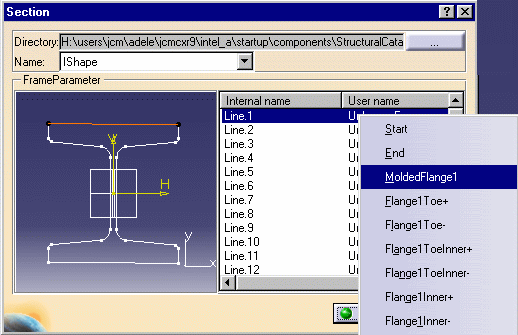 |
|||
| 5. | Repeat to identify all sketch edges. |
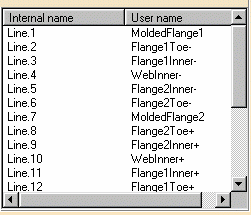 |
|
| 6. | Click OK
when done.
Examples below show default names for typical shapes. |
||
Typical I Shape: |
Typical L Shape: |
||
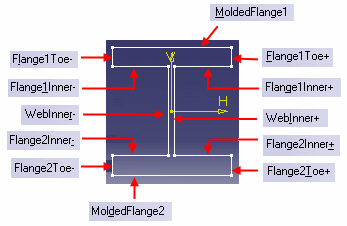 |
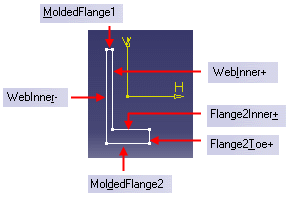 |
||
Typical T Shape: |
Typical C Shape: |
||
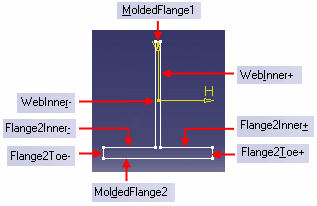 |
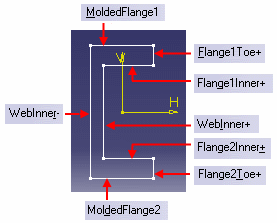 |
||
|
|
You can create a catalog of these sections that designers will use when creating stiffeners and beams. | ||
|
|
|||