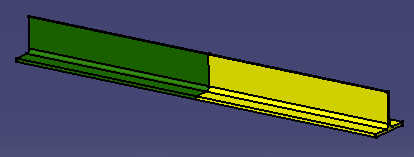|
|
This task shows how to merge two plates or two shapes. | ||
|
|
To be merged, specifications (guiding curves, references, molded surfaces) of plates and shapes must be matching in tangency. | ||
|
|
1. | Click the Merge
The Merge dialog box appears. |
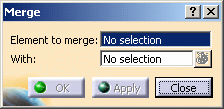 |
| 2. | Select the two plates or shapes you want to merge. | ||
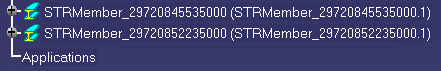
|
|||
|
|
The first item selected is the reference. | ||
| 3. | Click OK
to merge selected plates and/or shapes.
The reference element is redefined according to merge specifications. |
||
|
|
Any features defined on the second item selected are lost. | ||
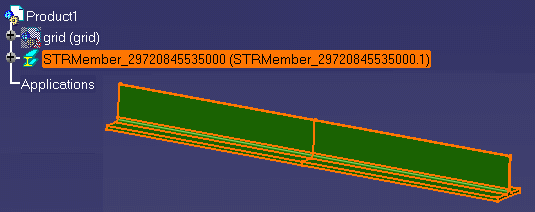 |
|||
|
|
You can also select both plates or shapes before clicking the Merge icon. The first item selected is the reference. | ||
|
|
|||