|
|
To improve system
performance when working with very large documents, it is recommended
that you activate the cache. This recommendation is valid when working
in file-based mode as well as with ENOVIA LCA. This means that documents will be loaded in visualization mode, however, when editing structural items such as stiffeners, shapes or molded forms, the item is automatically switched to design mode. Any entities used to define the item you want to edit are also switched to design mode. Any new structures are created in design mode in the document. The cache system is managed via the Cache Management tab in the
Options dialog box (Tools -> Options -> Infrastructure -> Product
Structure). |
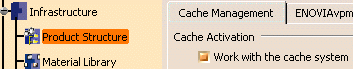 |
|
|
|
|