To make it easier to read your result, you can:
-
Specify different properties (color, linetype and thickness) for section line segments.
 By default line segments are the same color as the products sectioned.
By default line segments are the same color as the products sectioned.
-
Change the plane color of the current feature.
You can change... |
Via Properties command - Graphic tab |
Via Graphic Properties toolbar3 |
Visible In... |
|
Line segment: |
3D document window |
Section viewer |
||
|
Color |
Yes1 (Lines and Curves) |
No |
Yes |
No |
|
Linetype |
Yes1 (Lines and Curves) |
Yes |
Yes |
Yes |
|
Thickness |
Yes1 (Lines and Curves) |
Yes |
Yes |
Yes |
Plane: |
||||
|
Color |
Yes2 (Fill Color) |
Yes |
Yes |
No |
Legend:
(1) To change the line segment color, linetype and thickness, right-click
the section in the geometry area and select Properties
(2) To change the plane color, right-click the specification tree feature
and select Properties
(3) To return to the initial colors, select No color.
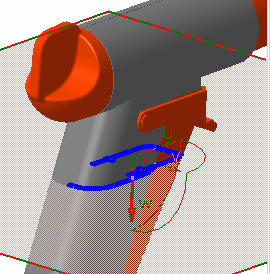
![]()