Licensing
Out of collision
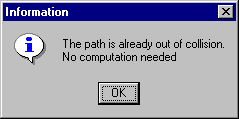
In other cases, you will need to redo the original simulation in order to get a rational result.
Not enough memory
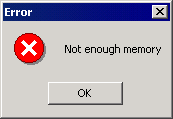
No way out
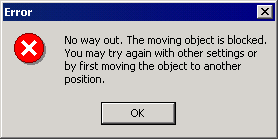
|
|
Licensing |
|
|
|
|
|
This section describes possible messages you may receive in the course
of using Path Finder |
Out of collision |
|
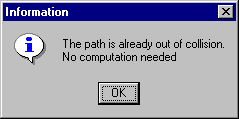 |
|
| In some cases, you will get this message because the original path is
correct (i.e., devoid of collisions) and makes sense. Therefore, you
need do nothing. In other cases, you will need to redo the original simulation in order to get a rational result. |
|
| For instance, in the example of LABYRINTH.CATProduct, if you enter enter 30mm as the Translation step value in the Advanced tab, the moving object jumps over the glass material because the path is already considered out of collision, which is not true. In a case such as this, modify the values to get a more rational result. | |
Not enough memory |
|
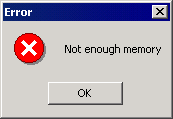 |
|
| This message can occur when the Smallest detail value in the Advanced tab is set too low. Reset the value to a larger number and retry the path finder command. | |
No way out |
|
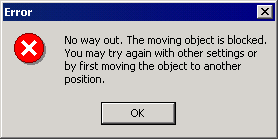 |
|
| This message appears when the algorithm Path Finder |