You can open the
Integration.CATProduct document from the samples directory to replay
the scenario.
If you use the Generative Sheetmetal Design workbench, open the
NEWIntegration.CATProduct document.
- Weld Design features are created after Sheet Metal features.
- in the unfolded view, the Weld Design feature will not be displayed.
- it is no longer possible to create Sheet Metal features after this last Weld Design feature.
-
Create two walls.
-
Switch to Weld Design workbench.

-
Create a weld (in our scenario, we create a Single-V Butt weld)
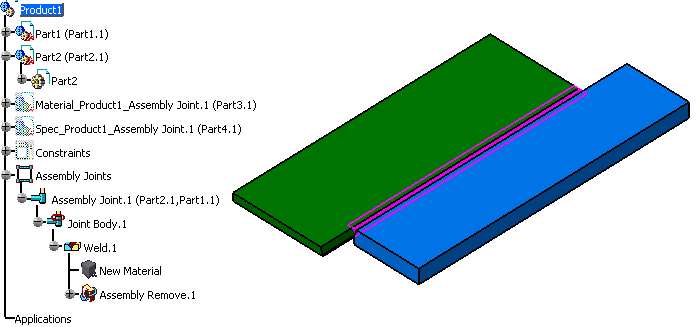

To add a Generative Sheetmetal Design feature and switch to the Sheet Metal Design workbench, select any of the two walls and make it current. The Generative Sheetmetal Design feature will be added after the Bend but before the Stiffener.
![]()